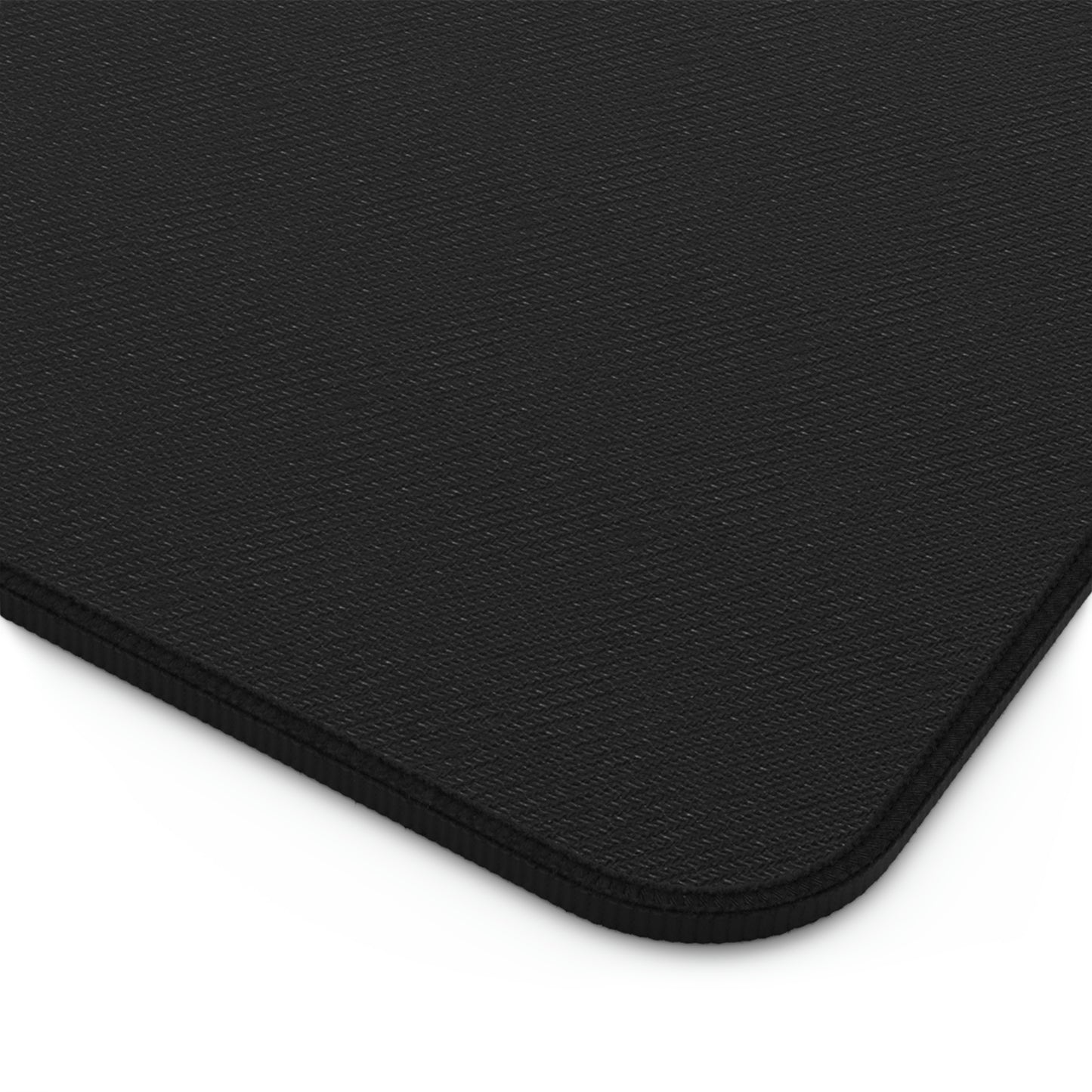Productivity Powerhouse Desk Mat
Productivity Powerhouse Desk Mat
Couldn't load pickup availability
Productivity Powerhouse Desk Mat
Boost your productivity and enhance your work environment with our multifunctional desk mat. Designed to elevate your efficiency, it features an array of helpful tools and resources right at your fingertips.
Easily access Microsoft Excel and Word keyboard shortcuts, as well as general Windows or Mac shortcuts for seamless navigation. Stay engaged during conference calls with the Conference Call Virtual Bingo for a fun and interactive experience.
Take care of your well-being with desk stretches, reminders to hydrate, and breathing exercises. Stay organized with calendars for the years 2024, 2025, and 2026. Experience the ultimate workstation companion with our versatile desk mat.
What's on it?
- Microsoft Excel keyboard shortcuts
- Microsoft Word keyboard shortcuts
- Windows general keyboard or Mac shortcuts
- Conference Call Virtual Bingo
- Desk stretches
- Reminder to drink water
- Breathing exercises
- Calendars for years 2024, 2025, and 2026
Product Features:
- Made of 4mm thick neoprene material, it has an anti-slip backing and a hemmed edge for durability and stability.
- Exact size: 31.29" × 15.7"
- 4mm-thick neoprene material
- Rectangular shape with curved corners
- Anti-slip backing
- Full print
Keyboard shortcut note: The shortcuts in this desk mat refer to the US keyboard layout. Keys for other layouts might not correspond exactly to the keys on a US keyboard.
If a shortcut requires pressing two or more keys at the same time, this desk mat separates the keys with a plus sign (+). If you have to press one key immediately after another, the keys are written without space between them.
Still haven't found the details you're looking for? Contact us or check out our FAQ page!
Our Guarantee: If for any reason you feel that this product isn't for you, send us an e-mail within 30 days and we'll promptly refund your money. No questions asked.
Share